Modems vs. Routers: What Are the Key Differences?
If you have asked yourself, “Is a modem and a router the same thing?” you are not alone. Many of us simply enjoy the convenience of having the internet so close to us without knowing its intricacies.
But if you’re going to make full use of your internet service provider’s (ISP) packages, it’s essential to understand the difference between a modem and a router, and how it affects your internet plan.
That’s what this article discusses in the simplest language, without cutting out any vital details. Read on to learn everything you need to know.
What Is the Difference Between a Modem and a Router?
A modem is different from a router in that the router connects all the devices in your home together into one network, and a modem connects that home network to the internet. If you have an ISP who rents you both a modem and a router in their internet package, you can easily confuse which device does what. Knowing the difference is helpful because you can figure out where to cut costs depending on how you access the internet.
Additionally, there are devices called gateways, which are basically integrated modems and routers. You can purchase your own device or rent one from your ISP. The combo devices may also include the VoIP function, which lets you have the triple play packages – phone, cable TV, and internet.
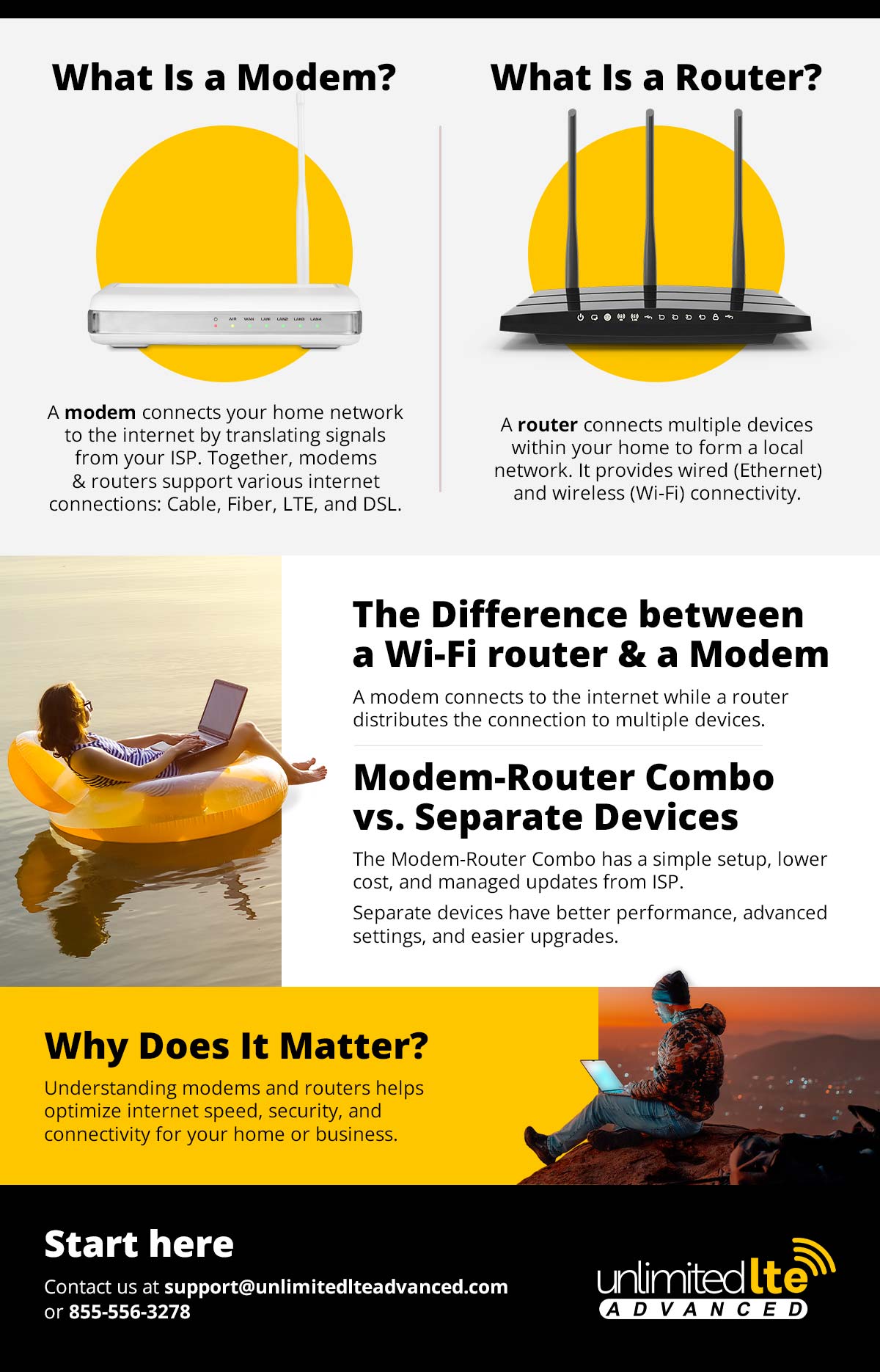
What Is a Modem?
In simple terms, your modem is the translator that helps to connect the different components within a home or work network to the internet. The modem takes the signal from the ISP and translates it into an internet connection. Your Wi-Fi router then broadcasts this connection.
Basically, the modem provides access to the internet by translating whatever connection your ISP uses into standard internet cables that your router can use, called ‘ethernet’.
What Does a Modem Do?
The modem is the bridge that connects your local network to the web. The term is a short form for “modulator-demodulators,” which were used to modulate (encode) telephone line signals to allow digital information to be transmitted over phone lines.
The signal would then be demodulated (decoded) on the other end back to digital information. Modern broadband connections don’t work that way anymore, but the term “modem” has remained relevant because it was already familiar.
The modem connects to the network depending on the type of connection of your internet. There are different kinds of infrastructure, such as cable, satellite, LTE, fiber-optics, and telephone. The modem connects to these infrastructures and features a standard ethernet cable that can be plugged into a single computer or router.
The following are the types of connection infrastructures used with modems:
Cable Internet
Cable broadband internet is available through the coaxial cables that provide cable TV. You can get download speeds of 20-1000 Mbps and upload speeds of 7-50 Mbps.
The cable ISP gives your home/office a cable modem that connects to your computer and other devices using ethernet cables. You can then set up Local Area Networks (LANs) or Wide Area Networks (WANs).
Fiber Internet
Fiber optic internet is the latest technology for broadband internet access. It offers solid reliability and incredible download speeds of 25-1000 Mbps and upload speeds of 5-880 Mbps.
Fiber optic cables substitute the coaxial or copper DSL cables, which are used for cable internet. Your ISP will give you a fiber optic modem to connect your devices.
LTE Internet
LTE internet isn’t as fast as fiber-optic internet, but it is easier to move around with. Being airborne, it is more reliable and faster than DSL or ADSL internet, and it is relatively mobile.
You can use an LTE modem to get speeds of up to 50 Mbps, and it’s ideal if you want something you can carry on holiday, or if your landlord doesn’t like wires.
What Is a Router?
What does a router do? Basically, the router connects multiple devices and networks and directs the network traffic between these devices.
What Is a Router Used For?
For example, in your home network, the router is connected to your private local network and the internet. Most routers have an inbuilt network switch, which is what you connect your wired devices to. They also have wireless radios, which allow you to connect devices via Wi-Fi.
Think of your router as the device that stands between the web and your local network. It provides a single physical connection to connect to the internet. It also enables devices on your local network to communicate with each other.
However, you can’t use just a router to connect to the internet. The router must be plugged to the device which translates your digital signal into the type of internet connection you are using. That’s the modem.
Definition of Terms
Here are some common terms and how they relate to the modem and router:
Wireless router – the wireless router, or Wi-Fi router, is the one commonly found in homes. It connects you to the ISP’s xDSL or cable network. Most routers actually combine a switch, wireless access point, and router, and the network they create is called a wireless local area network (WLAN).
LAN – when you plug network cables into your router and connect devices that need a connection to the internet, you create a LAN, which stands for Local Area Network. A LAN is a network that interconnects devices within a limited area. The networking device has a network port, and so does the router. These are called LAN ports, RJ45 ports or Ethernet ports.
Network switch – A switch is a device that allows multiple devices to connect to the same wired internet connection. Home routers typically have four LAN ports which function as a small switch, so you can only have four devices connected. To create a bigger network, you’ll need to get a network switch, which you can connect to one of the LAN ports on the router. Although it’s not recommended, you can daisy-chain multiple switches together to get even more ports, as long as the switches can support the amount of data that will be passing through.
Modem Router Combo
The third alternative is getting a modem and router combo. Some ISPs already provide a modem-router combo, especially if you don’t query the package you are on. If you want to upgrade your network items, you may wonder whether to get the modem router combo vs. separate devices.
Modem Router Combo vs Separate Devices?
Generally, you should only consider the modem and router combo if you are a basic home internet user. You may not need the features of advanced routers unless you want better parental control settings or web hosting and other advanced networking options.
For public or business Wi-Fi, you’ll probably need a separate modem and router because you can secure the system better.
Reasons to Get a Modem Router Combo
It’s wise to understand the pros and cons of the modem router combo before opting for it.
Getting a separate modem and router will be slightly more expensive than getting a combo device. It’s worth mentioning that the difference is small, so it shouldn’t be the only determining factor.
Next, modem-router combo units are simple to set up because you have one less line and device to think about connecting. Again, if you’re not interested in advanced routing options, this would be the ideal choice.
Finally, with a combo device from your ISP, you don’t have to worry about who has control of the updates. The ISP will push firmware that they think is best for your device according to customer feedback and research.
Reasons to Get a Separate Modem and Router
Modem technology doesn’t change quickly, but router technology does. With separate units, it is easier and cheaper to upgrade when you need a separate device.
For advanced users, a separate router allows you more control over the firmware and settings. You can even use third-party firmware to update your routers.
Finally, use separate devices if you need more freedom from your ISP. With separate devices, you have more control over things, and you don’t have to jump the customer service hoop every time you need to make a small change.
Conclusion
Based on the above information, you can now answer the question, “Do I need a modem and a router?” You no longer have to ask yourself, “Should I get a modem router combo?” Using the above information, browse our services, and decide which products will best for your home or business, depending on your internet needs.

Mike Meyer serves as the Vice President of Marketing at Unlimited LTE, where he leads the charge in delivering innovative communication solutions to those who need them most—rural communities and people whose lives keep them constantly on the move. With nearly a decade at Unlimited LTE and over 40 years of combined industry experience across his team, Mike is deeply passionate about bridging the digital divide. For him, it’s not just about connectivity—it’s about unlocking opportunity and improving lives through better, smarter access to the world.




